
Digital-Tutors – Creating a Stylized Pin Up Cover Design in Photoshop CS5
3 hrs. 12 min. |Released on January 3, 2011 |Project Files Included (102 MB)
Required Software: Photoshop CS5
In this collection of lessons we will focus on Creating a Stylized Pin Up Cover Design in Photoshop.
We will begin this process by learning how to use the refine mask features in Photoshop to successfully extract a our model from her background. Next we will walk through recreating the environment for our model as well as grounding her into it. From there, we will shift our focus to the typography on our cover, looking to create a sense of movement that compliments the pose of our model. After completing the background elements in our composition, we will work on color correction to help our model fit better into the scene and give her more of a vintage look. Next, we will learn how to paint stylized flames that will highlight the movements of our model. Finally, we will shift our focus to lighting and really add that last bit of polish that makes our piece shine. After completing this course, you will have an understanding of the tools, techniques and workflows that go into creating a professional magazine cover.
20 videos in this course
Home PAGE:– http://www.digitaltutors.com/11/training.php?pid=469
Download Links:-

http://www.filesonic.com/folder/10336911
Mirror :-

http://www.wupload.com/folder/429327
Mirror :-
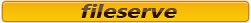
http://www.fileserve.com/list/tCma5jv
