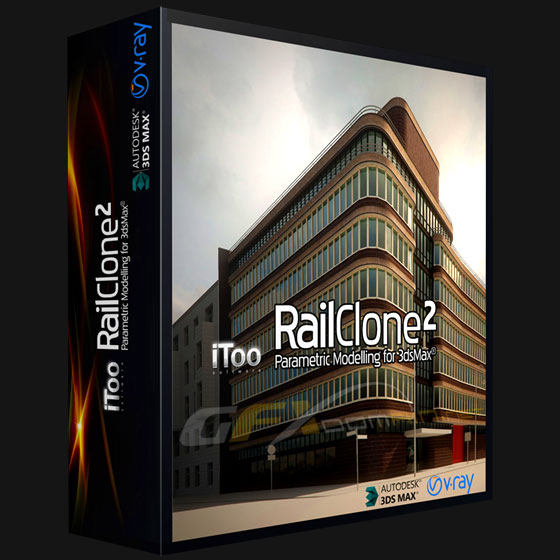
RailClone is a 3DS Max plugin for parametric modeling based on custom geometry parts, definable by the user, and a set of construction rules. This new concept of lets you to build complex and realistic structures for Architectural Visualization, Civil Engineering, Industrial and Interior Design.
Home Page: _http://www.itoosoft.com/store/railclone.php
Download Links:-

RailClone_Pro_2.3.4_For_3DsMax.rar
Mirror :-

RailClone Pro 2.3.4 For 3DsMax.rar
Mirror :-

http://www.filefactory.com/file/1a0azi6j8hjx/n/RailClone_Pro_2.3.4_For_3DsMax.rar


En espera de disfrutarlo, muchas gracias.
thaaaaaaaaaaaaaaaaaaaaaaaaaaaaaaaaaaaaaanks aloooooooooooooot.
Oooooooooooooooooooooooohhhhhhhhhh mmmyyyyyyyyyyyyyy ggggoooooooodddd, Railcloneeeeeeee
Thank you Thank you Thank you Thank you Thank you Thank you Thank you Thank you Thank you Thank you Thank you
thank u very much.really appreciate it
maybe trojan in the keygen?
bug in style editor
the parameter is dissapare always
both rapid and upload link fail with the 40MB file size
only file factory work
BUG IN STYLE EDITOR
BUG IN STYLE EDITOR
BUG IN STYLE EDITOR
although I do Licenses
My System . Max 2014 x64 — Vray Adv 2.40.04 PROPER
when i create and go modify tab, give error and shut program down
also rapidgator and uploaded links has problem
Oh whats wrong with the style editor?
It’ll disapear when you’re working somwhere else…
please….please help me my railclone 2.3.4 rar file not extracting…pls suggest me how i extract my file…
i used the file factory link and it was alright. didn’t have problem.
what is the error message?
if it is CRC maybe the link is damaged but if it is about the character length,copy your downloaded file on your desktop and then try to extract them all.
hope this could help dude 😉
file corrupt.
hey guys i found about a good trick on how to fix this little naughty bug on style editor and it works all fin,YEAH 😉
you talk like that secret, tell us Let us know!
your solution “poly” You do not need is to convert, this is not a solution.
sorry guys if i replied late.
the solution is something really silly you know 🙂
open up a project file from itoosoft tutorials and then delete the whole thing except the railclone plug-in inside the project,ok?
then save this file as of well-say your template project,and then start your work inside this file,it’ll work fine and this didn’t give me any problem anymore.
try this out,hope this could work for you guys 😉
cheer up 🙂
to give hope to people unnecessarily. you call this a solution?
hey HmemSys,if you think this thing (not better say solution,seems like you’re having problem with it!!! ) you can leave these comments and do your own tricks and solutions !!!
i just wanted to help those guys who really want to work with this plug-in and this little bug bothers them.
so keep calm dude,do your job.
chill pill 😉
plz arash tell us how to fix the style editor bug
@arash please tell us what is the trick ?
BUG IN STYLE EDITOR
@Arash…. But its not rendering as well. what to do with rendering…………….. any help
@sajjad But it does for me.i didn’t git any issues.its doing well.
but totally we should wait to see whethere any other versions will be released or not…
Hi guys!
I had a same problem with activation.
But, I have the correctly working version now.
I just reinstall my windows, and it’s working.
I read on a website,what needed some new libraries C++.
Windows 7 SP1 (14.10.2015 last update)
3DS Max 2015/2014
I’m with @Andrej:
I’ve installed it on 2 pcs, the first one has the latest win 7 update and the second has not been updated to the latest version, on first PC I don’t have any issues, but in the second it will crashing at the render time and some other issues .
HI arash!!!
Good idea!!!
“open up a project file from itoosoft tutorials … bla bla bla” jjj
Import MERGE File also works perfectly.
crash at the render time!!
fix this problem please 🙁
Hi can someone invite me because I can not download the plugins. from already thank you very much.
mi mail is [email protected]
sorry but the link are offline
Works well on Max 2014, VRay 3.4, Windows 7.
In terms of the Style Editor bug, yes there is an issue causing the Properties panel to disappear, you can work around this by going to View > Restore Default Layout when it happens. I found this returns the properties as normal. A little annoying but you get what you pay for I guess.
Thanks for the share.
Thought-provoking discussion , I Appreciate the points – Does anyone know where I might be able to grab a fillable USDA RD 3560-10 version to use ?