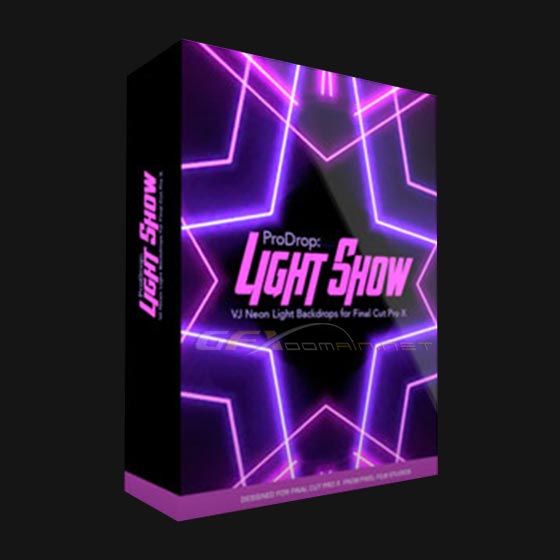
ProDrop: Light Show
VJ Neon Light Backdrops for FCPX
Let the beat drop with with ProDrop: Light Show. With ProDrop: Light Show users now have ability to generate their very own vj neon light backdrops with a click of a mouse. Users have full control over angle of view, camera position, scale, birth rate, life, speed, angle, spin, emission range, glow amount and much more all within Final Cut Pro X.
Neon Lights in FCPX
With ProDrop: Light Show users can select from over 30 fully customizable presets ranging from categories such as drop zones, kaleidoscope, particles, shapes, and text. Users have full customization over randomization, angle of view, camera position, scale, birth rate, life, speed, angle, spin, color pattern, brightness, emission range, blur, glow and much more leaving infinite possibilities all within Final Cut Pro X.
Infinite Possibilities
With ProDrop: Light Show each user can fully customize each preset leaving truly infinite possibilities. With ProDrop: Light Show users can customize their angle of view, camera position, scale, birth rate, life, speed, angle, angle randomness, spin, spin randomness, emission range, kaleidoscope, x and y amplitude, x and y speed, rotation amplitude, rotation speed, brightness, color pattern, color repetitions, inner and outer blur, radial blur, glow amount and much more all within Final Cut Pro X.
ProKeyFrame
Real-Time Animation Tool For FCPX
ProKeyframe is a real-time animation tool that allows Final Cut Pro X users to animate pictures, text, or videos along a hand-drawn path. With the simple click and drag of the mouse, video editors can control the speed and positions of drop zone contents. ProKeyframe is made exclusively for use in Final Cut Pro X.
Real-Time Animation
ProKeyframe allows drop zone contents (pictures, video, text) to animated to the speed and orientation of a path drawn by any video editor. Simply toggle on the “Time-Based” path checkbox to trigger real-time animation functions. Alternatively, uncheck this box to animate contents at a constant speed.
Download Links:-

Pixel_Film_Studios_-_ProKeyFrame_and_ProDrop_Light_Show_FCPX.rar
Mirror :-

Pixel Film Studios – ProKeyFrame and ProDrop Light Show FCPX.rar
Mirror :-

http://nitroflare.com/view/D32A589063E8991/Pixel_Film_Studios_-_ProKeyFrame_and_ProDrop_Light_Show_FCPX.rar

