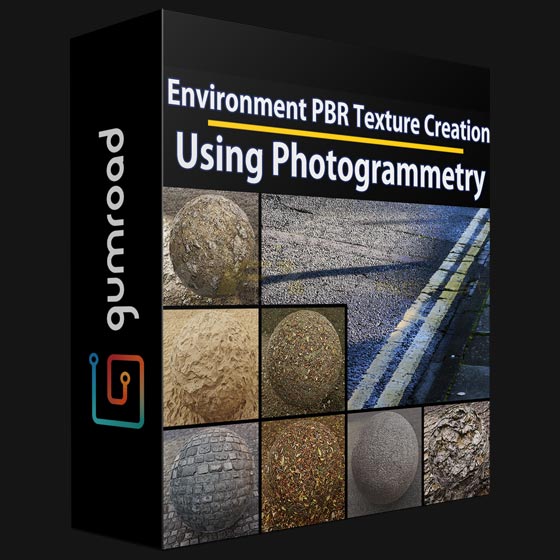
Guide for environment PBR texture creation using photogrammetry’ – v.012
This document is a result of over two years of my photogrammetry research. Has 193 pages and is stored in PDF format.
Covers all key information I thought might be useful when building photogrammetry based PBR textures.
It wasn’t my intention to create a simple step by step tutorial but a useful guide into surface scanning.
I wanted to scratch my photogrammetry experience together and create something, that would help to save somebody’s time, learn on mistakes I made and best practices I found.
I covered entire process in details from surface capture towards baking, seam removal, tweaking to getting final, useful, tileable in all directions high quality PBR material.
Besides PDF guide, there is also ZIP file attached. It contains:
_final_tweaks-a-n-b-ao.sbs – Substance Designer graph I use to tweak materials with 4 input maps (albedo, normal, bent normal, ambient occlusion)
_final_tweaks-a-n-b-ao-h.sbs – another Substance Designer graph I use to tweak materials but with 5 input maps instead (albedo, normal, bent normal, ambient occlusion, height)
seam_removal_plane_uv1to1.fbx – simple plane with 1:1 uv I use in Substance Painter to tile textures.
seam_removal_plane_uv1to12.fbx – upgraded ‘seam removal plane’ with additional 20% of tileable space, uv-mapped to be used in Substance Painter
photogrammetry_puzzle.spexp – export preset I use to export textures from Substance Painter
Key software I use: Agisoft Photoscan, ZBrush, Substance Designer and Substance Painter with optional Lightroom and Photoshop.
Download Links:-

Gumroad_-_Guide_for_environment_PBR_texture_creation_using_photogrammetry.rar
Mirror :-

Gumroad – Guide for environment PBR texture creation using photogrammetry.rar
Mirror :-

http://nitroflare.com/view/01197049E02B1AC/Gumroad_-_Guide_for_environment_PBR_texture_creation_using_photogrammetry.rar


