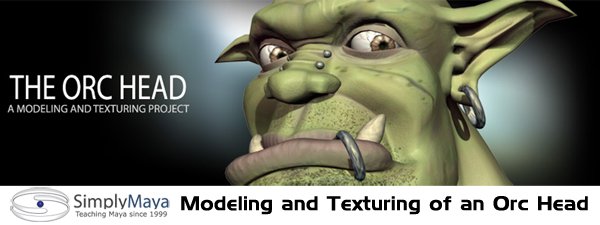
Simply Maya – Modeling and Texturing of an Orc Head
English | ISO | Author :With Kurt Boutilier | Size: 485MB
Genre: Video training
The Orc Lip Sync is the follow-up tutorial to the Orc Head modeling and texturing sections. In this tutorial you will learn everything you need to bring them to life by getting him talking and moving around. We will start off using our textured Orc head and learn how to create blendshapes of different expressions, vowels and consonants.
Once we have all the blendshapes complete we will move into tools such as set driven key which will allow us to have parts like the teeth move with the blendshapes instead of key framing them alone.
With the setup of our character complete we will import a sound file into Maya and start the animation process. We will be using tools called key selected and auto key. After our animation is done the final step is to clean up the keys a bit more using the graph editor to get the animation smooother as well as go through the option to render out your project.
HOME PAGE :– http://simplymaya.com/autodesk-maya-video-tutorial/modeling-and-projects/fantasy-creatures/stylized-creatures-orc-head-project/?tut_id=171&sub_cat=1
Download Links:-

http://www.filesonic.com/folder/7670601
——————–Or———————-

http://www.wupload.com/folder/154970
——————–Or———————-


TORRENT PLEASE….. NO LINKS WORKING