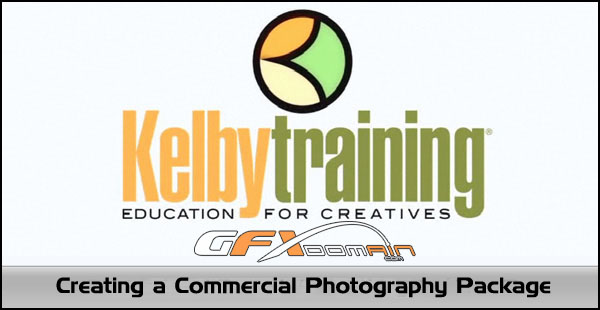
Kelby Training – Setup, Shoot, and Photoshop: Creating a Commercial Photography Package
English | 02 Hours 34 Minutes | 640×360 | H264 | 29.97fps 861kbps | AAC 44.1khz | 790MB
No matter what kind of professional photographer you are (portrait, Wedding, artistic, etc.) chances are at one point or another, a local business owner will approach you for pictures. Instead of turning him/her away or flubbing the job, join Jim DiVitale as he switches back and forth between a location shoot and his desktop to show you how to set up, shoot and process a fairly standard commercial shoot that would make any local business owner incredibly happy. In this class, Jim covers everything you need to know to get some great interior shots for a local business, professional headshots of the staff or owner, and even a couple artistic and special effects shots to wow the client. In he end, your client will have a multitude of shots that can be used in print material, business cards, websites and commercials, and you’ll have a new vertical for your business. Includes a bonus class covering outdoor shots.
Course Lessons
Intro/1st Location: Fitness Center (07:29) Jim Divatale discusses the different types of on location shoots you are about to experience..
White Balance for Florescent Lights (09:59) Because of fluorescent lights and mirrors, Jim sets up a custom white balance and fires off some test shots as he preps his shoot, finds the right perspective, and color tests..
Camera Settings and Remote Triggering (04:40) After setting up the remote trigger, Jim continues to test and change his camera settings to get the best-looking shot without the need to add more lights..
Layering Shots for the Right Look (13:47) Jim shows you what he will do with some of his test shots in Camera Raw before merging them into Photoshop as Layers to create the commercial look he’s after..
Setting Up Another Shot (03:43) Jim repositions his next shot. Now that his camera is set up how he wants it, he’s free to get the shots he wants without the hassle of having to remove stuff in Photoshop later..
Back at the Computer (10:20) Jim takes the next set of shots into Camera Raw to show you his process again, using the color balance shot from his first set..
Portrait Session (12:20) Part of Jim’s commercial shoot package includes professional headshots. Learn Jim’s lighting set up and camera settings he uses to get that clean, professional look clients want..
Finishing the Professional Portrait (13:14) Jim takes you through his processing workflow for his portrait shot..
Close-ups (03:13) Jim creates some nice close-up shots that enhance what this client has to offer over similar businesses. These shots help make his work even more valuable to his client..
Finishing the Close-ups (12:04) Jim’s close-up shots provide a way to enhance the business overall. During the post-processing, Jim shows you how to also take this portion of your shoot and create some artsy shots..
Special Effects Shot (09:46) Jim creates a special shot to enhance this client’s offering. While this particular technique may not work exactly the same way for every client, it’s a great creative idea to have in your arsenal..
Processing the Special Effect Shot (19:27) Creating the special effect shot that Jim had in mind when on location – creating a background and making selections..
Finishing the Special Effect Shot (28:17) Now that all the selections are made, Jim brings the 5 photos he selected together with his background to finish this special piece that illustrates motion..
Bonus Class: Outdoor Shot (06:36) Jim shows you how to get a good shot for a client whose work mostly relies on examples, like a lawn care, landscaping, pool, or other outdoor lifestyle company..
Course Time: 02 Hours 34 Minutes
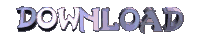

http://www.filesonic.com/file/EB6DVoQ/Creating.Commercial.Photography.Package.part1.rar
http://www.filesonic.com/file/syhxLif/Creating.Commercial.Photography.Package.part2.rar
http://www.filesonic.com/file/w6m2eks/Creating.Commercial.Photography.Package.part3.rar
http://www.filesonic.com/file/S9w3Ziw/Creating.Commercial.Photography.Package.part4.rar
Mirror :-

http://www.filejungle.com/f/TWuEbS
http://www.filejungle.com/f/aVFWJz
http://www.filejungle.com/f/kRT472
http://www.filejungle.com/f/37BThR
Mirror :-
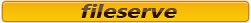
http://www.fileserve.com/file/jryyFu6
http://www.fileserve.com/file/fNMxMku
http://www.fileserve.com/file/DyR5HbW
http://www.fileserve.com/file/fanG6tn
