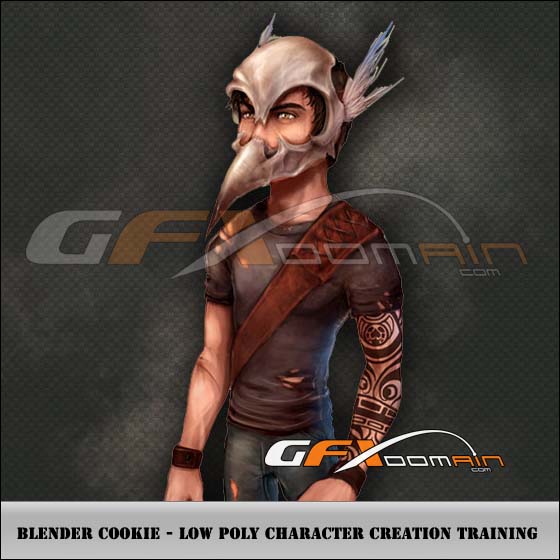
Blender Cookie – Low Poly Character Creation Training
English | MP4 | H264 | 1280×720 | 1059 kb/s | 29.97 fps | ACC, Stereo (Eng) | 11.9 GB
Following up our previous Vehicle Training Series, Jonathan has begun production on our next big series! This time around he is tackling low poly character creation for game environments. With a little help from Tim Von Rueden on the concept, logistical support from Wes, and game industry consultation from Chan Sarinyamas, Jonathan is locked in on production and we are now ready to start taking pre-orders! In an estimated 10-15 hours of training material, Jonathan will take you through, step-by-step, the entire work-flow of creating a low poly, game-ready character. Starting from concept art and modeling sheets, you’ll go through the sculpting, retopologizing and normal map baking in Blender, then move on to GIMP for texturing, and then back to Blender for rigging and animation. Finally, you’ll go through the steps needed to export the character to Unity 3D.
Modeling the Basemesh
The first modeling stage covers setting up the modeling sheets and modeling a simple basemesh that will be used for sculpting in the next chapter. Creating a basemesh allows for easier sculpting than if you were to sculpt from a primitive.
Sculpting and High Poly Modeling
Using the basemesh from the previous chapter, this section covers all of the high poly sculpting necessary to create the highly detailed parts of the character. This includes sculpting the fine details of the hair, sculpting hair and even sculpting individual wrinkles for the clothing. This chapter also covers some high resolution modeling to create the bandoleer and wristbands.
Retopologizing the Character Model
With a high resolution, sculpted model now complete, this chapter focuses on creating a low poly version of that model that will be suitable for in-game use. Creating this low poly model is done through retopology, which means to recreate the topology of a model while mimicking the original surface.
UV Unwrapping the Lowpoly Character Model
Once the low poly version of our character is complete, via the retopology process, it is now time to UV Unwrap the character so as to then texture and normal map it. This chapter includes coverage on unwrapping all the separate parts of the character and how to divide up the maps into different components, based on their material properties. It also covers how to create game-friendly UVs that will allow you to easily swap out the textures.
Texturing the Lowpoly Character
Using the high poly model as a source, this chapter shows how to capture all of the sculpted detail and transfer it to the low poly model via normal map baking. It goes on to cover Ambient Occlusion baking and texturing the entire character in GIMP.
Rigging the Character in Blender
In order to animate the character, it must first be rigged. This chapter takes a look at how to quickly, and easily rig the character with the included Rigify add-on in Blender. Using Rigify gives us a very powerful rig that will make the animation process far more streamlined and efficient.
Animation
Using the rigged model that was finished in the previous chapter, this section shows how to create three simple animations; an idle stance, a walk cycle and a run cycle.
Exporting the Character to Unity 3D
To finish off the process, this final chapter looks at how to export the character out to Unity 3D, complete with animations and textures. The chapter also covers how to setup a basic character controller in Unity so that you may actually move your character around in the third person.
Home page: _https://cgcookie.com/products-page/training-series/blender-low-poly-character-training-series/
Download Links:-

http://extabit.com/file/27ay9kjxl2m73/Blender Cookie - Low Poly Character Creation.part01.rar http://extabit.com/file/27ay9kjxl2m6n/Blender Cookie - Low Poly Character Creation.part02.rar http://extabit.com/file/27ay9kjxl2m2n/Blender Cookie - Low Poly Character Creation.part03.rar http://extabit.com/file/27ay9kjxl2m27/Blender Cookie - Low Poly Character Creation.part04.rar http://extabit.com/file/27ay9kjxl2m1r/Blender Cookie - Low Poly Character Creation.part05.rar http://extabit.com/file/27ay9kjxl2m1b/Blender Cookie - Low Poly Character Creation.part06.rar http://extabit.com/file/27ay9kjxl2m4f/Blender Cookie - Low Poly Character Creation.part07.rar http://extabit.com/file/27ay9kjxl2m3z/Blender Cookie - Low Poly Character Creation.part08.rar http://extabit.com/file/27ay9kjxl2m3j/Blender Cookie - Low Poly Character Creation.part09.rar http://extabit.com/file/27ay9kjxl2m33/Blender Cookie - Low Poly Character Creation.part10.rar http://extabit.com/file/27ay9kjxlpcqn/Blender Cookie - Low Poly Character Creation.part11.rar http://extabit.com/file/27ay9kjxlpcq7/Blender Cookie - Low Poly Character Creation.part12.rar
Mirror :-

Blender_Cookie_-_Low_Poly_Character_Creation.part01.rar
Blender_Cookie_-_Low_Poly_Character_Creation.part02.rar
Blender_Cookie_-_Low_Poly_Character_Creation.part03.rar
Blender_Cookie_-_Low_Poly_Character_Creation.part04.rar
Blender_Cookie_-_Low_Poly_Character_Creation.part05.rar
Blender_Cookie_-_Low_Poly_Character_Creation.part06.rar
Blender_Cookie_-_Low_Poly_Character_Creation.part07.rar
Blender_Cookie_-_Low_Poly_Character_Creation.part08.rar
Blender_Cookie_-_Low_Poly_Character_Creation.part09.rar
Blender_Cookie_-_Low_Poly_Character_Creation.part10.rar
Blender_Cookie_-_Low_Poly_Character_Creation.part11.rar
Blender_Cookie_-_Low_Poly_Character_Creation.part12.rar
