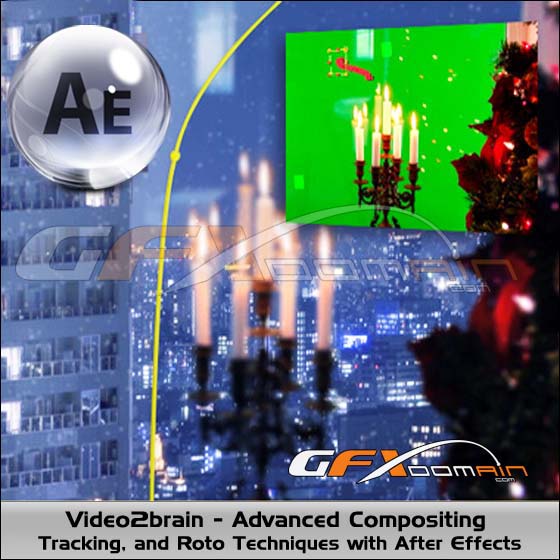
Video2brain – Advanced Compositing, Tracking, and Roto Techniques with After Effects
English | Audio: aac, 44100 Hz, mono, s16 | Video: h264, yuv420p, 1024×576 | 617Mb
Genre: eLearning
In this workshop Jeff Foster — video producer, compositor, visual effects artist, and author of “The Green Screen Handbook” — teaches you the advanced tips, tricks, and workflow techniques he’s used over the years to get great video/film composites, even when working with near-impossible footage. You´ll learn advanced roto-painting techniques for the Wacom tablet and you´ll get up to speed on motion tracking, multipass mattes, multiple keying layers, simulated lighting effects, painting on video background plates, and more. Then you’ll apply what you´ve learned to a series of real-world projects in After Effects.
Trainer: Jeff Foster
Publication date: Feb 24, 2012
Duration: 2 hrs 08 min
In this course you’ll learn a variety of advanced techniques for working with green screens, motion tracking, and compositing. The contents of this course include:
Roto-Painting Techniques with a Wacom Tablet
A Wacom tablet is a great tool for editing in After Effects, and in this chapter you’ll learn how to use it to make your work with the Roto Brush and Paintbrush more efficient.
Complex Composites: Multiple Keys
“Complex keys” aren’t really that complicated, but they may be difficult to properly extract a good matte from. For example, using both green and blue screen elements in a single shot can be challenging.
Motion Tracking and Match-Moving
One of the coolest techniques in the world of compositing and motion graphics is motion tracking and match-moving objects to blend into a scene or onto a moving object. In this chapter we’ll cover several techniques that will help you bring realism to your projects.
Matte Painting and Moving Background/Foreground Plates
The art of matte painting has evolved in the computer age, where you can easily create new worlds or just add a virtual extension onto a building. In this chapter we’ll look at how the big studios are doing this and how you can do it with After Effects and Photoshop layers.
Lighting Techniques in Post
This chapter offers a few tips and tricks for creating different moods, shadows, and effects with simulated lighting, color correction, and layer styles.
The lessons are wrapped in a feature-rich interface that lets you jump to any topic and bookmark individual sections for later review. Full-Screen mode provides a hi-def, immersive experience, and Watch-and-Work mode shrinks the video into a small window so you can play the videos alongside your application. Also included are exercise files that give you an easy way to try out the techniques you learn.
Home Page: _http://www.video2brain.com/en/products-221.htm
Download Links:-

http://extabit.com/file/27axqsenjzjfl/Video2brain – Advanced Compositing Tracking.part1.rar
http://extabit.com/file/27axqsenjzgf5/Video2brain – Advanced Compositing Tracking.part2.rar
Mirror :-

http://rapidgator.net/file/18917049/Video2brain_-_Advanced_Compositing_Tracking.part1.rar.html
http://rapidgator.net/file/18917041/Video2brain_-_Advanced_Compositing_Tracking.part2.rar.html

Thanx man!
Rapidgator files are deleted and Extabit, part 1 is active for premium users only.
Please reup them somewhere else.
hi, do you have the project files for this tutotial?
many thanks!