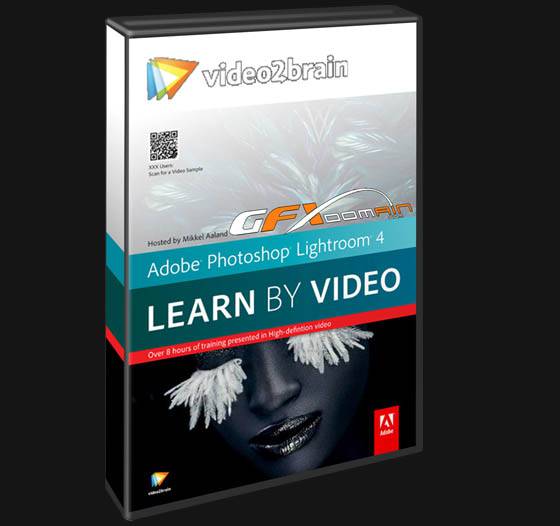
Video2Brain – Adobe Photoshop Lightroom 4 – Learn by Video – Master the Fundamentals
DVD | 2.0 GB | English | VIDEO2BRAIN | Incl. Database files | Vídeo Training
Trainer: Mikkel Aaland | ISBN Code: 0321820177 | Duration: 9 hrs 20 min
Publication date: May 11, 2012
Master the Fundamentals
Adobe Photoshop Lightroom is an all-in-one solution to your photographic needs, offering image management capabilities, high-end image processing power, and several photo sharing options. Lightroom 4 does even more than its predecessors, with exciting features like a new process version, the new Book and Map modules, and many improvements to the Develop module. In this Learn by Video course, produced in partnership with our friends at Peachpit Press, Mikkel Aaland teaches you how to import, manage, organize, optimize, and share your images with Lightroom 4, making the most of this powerful software at every step along the way.
This comprehensive course provides training on every module of Adobe Photoshop Lightroom 4. The contents of this course include:
Introduction to Lightroom 4
This chapter will provide you with an overview of Adobe Photoshop Lightroom, including an overall look at the software, an overview of the new features in version 4, and guidance on configuring Lightroom.
Project Explorations
In this chapter you’ll get quick examples of some of the most exciting features of Lightroom 4 in action.
Importing Your Photos
This chapter will cover the many facets of importing your images into Lightroom.
Working with Lightroom
In this chapter we’ll cover Lightroom fundamentals like preferences, setting up an identity plate or watermark, catalog settings, and more.
Working with the Library Module
This chapter includes lessons that will help you understand and make the most of the Library module in Lightroom, which is focused on managing your digital images.
Working with the Map Module
This chapter looks at the new Map module in Lightroom 4, which provides another way to organize and search for images.
Editing Essentials
This chapter will teach you how to optimize your photos in Lightroom. You’ll learn about develop presets, the Vibrance and Saturation sliders, vignetting, virtual copies, soft proofing, and much more.
Retouching and Correction: Local Adjustments
In this chapter you’ll see how to use Lightroom to edit specific areas of an image using the Adjustment Brush and Graduated Filter tools. We’ll look at strategies for sharpening and noise reduction and how to use the Crop overlay tool, remove dust and unwanted artifacts with the spot removal tools, and exploit the awesome new Lens Correction controls. And finally you’ll see how to simulate a film grain look.
From Color to Black-and-White
In this chapter you’ll learn the best way to convert a color image into black-and-white. Then you’ll see how to add a color tint, create an infrared effect, and use the split toning controls to remove a color tint from an image or add one to an image.
Sharing
This chapter will address the variety of ways you can share your images through prints, slideshows, and web galleries.
Closing Thoughts
In this chapter, the author shares some final thoughts before turning you loose to make great photographs and share them with the world.
The lessons are wrapped in a feature-rich interface that lets you jump to any topic and bookmark individual sections for later review. Full-Screen mode provides a hi-def, immersive experience, and Watch-and-Work mode shrinks the video into a small window so you can play the videos alongside your application. Also included are exercise files that give you an easy way to try out the techniques you learn and a 48-page guide containing supplemental material.
System Requirements
Broadband internet connection
Up-to-date browser with Flash plug-in
Screen resolution 1024×768 or higher
Sound card with speakers or headphones attached
Pentium 4 2.6 GHz or higher, or Apple Mac G5
512 MB RAM
Home Page: _http://www.video2brain.com/en/courses/adobe-photoshop-lightroom-4-learn-by-video
Download Links:-

http://extabit.com/file/27axwvmluy5rr/Video2Brain - Adobe Photoshop Lightroom 4 - Learn by Video.part1.rar http://extabit.com/file/27axwvmluy8uf/Video2Brain - Adobe Photoshop Lightroom 4 - Learn by Video.part2.rar http://extabit.com/file/27axwvmluy5qv/Video2Brain - Adobe Photoshop Lightroom 4 - Learn by Video.part3.rar http://extabit.com/file/27axwvmluy5rb/Video2Brain - Adobe Photoshop Lightroom 4 - Learn by Video.part4.rar http://extabit.com/file/27axwvmluy5p3/Video2Brain - Adobe Photoshop Lightroom 4 - Learn by Video.part5.rar http://extabit.com/file/27axwvmluy5nr/Video2Brain - Adobe Photoshop Lightroom 4 - Learn by Video.part6.rar
Mirror :-

Video2Brain_-_Adobe_Photoshop_Lightroom_4_-_Learn_by_Video.part1.rar
Video2Brain_-_Adobe_Photoshop_Lightroom_4_-_Learn_by_Video.part2.rar
Video2Brain_-_Adobe_Photoshop_Lightroom_4_-_Learn_by_Video.part3.rar
Video2Brain_-_Adobe_Photoshop_Lightroom_4_-_Learn_by_Video.part4.rar
Video2Brain_-_Adobe_Photoshop_Lightroom_4_-_Learn_by_Video.part5.rar
Video2Brain_-_Adobe_Photoshop_Lightroom_4_-_Learn_by_Video.part6.rar
