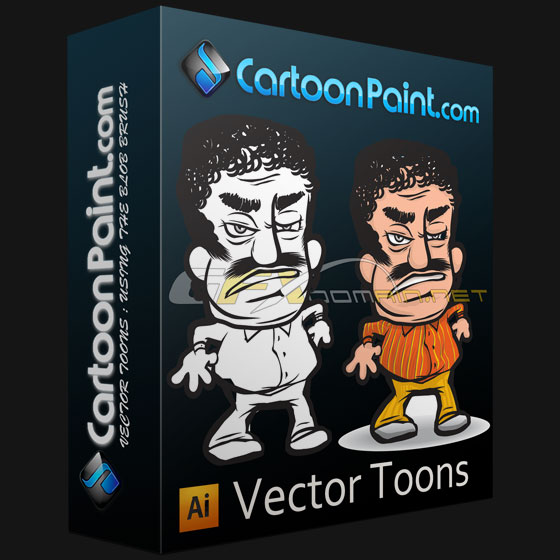
CartoonPaint – Vector Toons: Using the Blob Brush in Illustrator
1h 50m | 191.87 MB | Project Files: Included | Software used: Adobe Illustrator
The Blob Brush
In this training, Chad takes you and shows you how he uses the blob brush in Illustrator CS4
Tracing the Sketch
Chad shows you how he traces his sketch using several layers in the process. Chad says using layers helps the artist focus on parts of the illustration, while styling each line. This in return gives the overall cartoon illustration a little more character and style.
If you have never used the blob brush before this is a MUST SEE! Using the blob brush will save you lots of time and it’s also fun to use!
Using Layers
As seen in some of Chad’s other training videos, using layers is also using in creating vector cartoons. Chad says, using layers helps speed up your work flow and keeps mistakes easy to fix. Check it out for yourself and see how easy it is!
Home Page: _http://www.cartoonpaint.com/vector-toons.html
Download Links:-

http://extabit.com/file/279p88gcvxz15/CartoonPaint - Vector Toons Using the Blob Brush in Illustrator.rar
Mirror :-

CartoonPaint_-_Vector_Toons_Using_the_Blob_Brush_in_Illustrator.rar
Mirror :-

