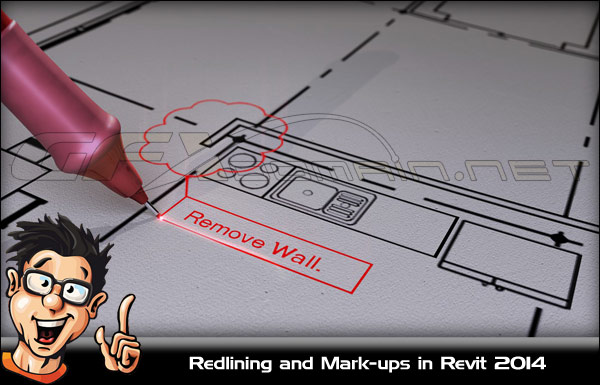
Beginner | 22m 42s | 189 MB | Project Files: Included | Software used: Revit 2014 and Autodesk Design Review
In this set of tutorials I’ll show you how use Revit’s Revision tools.
You’ll learn how conduct quality control for your drawings in two scenarios. First, with a project started within Revit Architecture. And the second with a dwf file exported from Revit to Autodesk Design Review.
By the end of this tutorial you see how easily plans can be marked up and how Revit can streamline the communication between team members and even amongst various disciplines throughout the design process.
Home Page: _http://www.digitaltutors.com/tutorial/1414-Redlining-and-Mark-ups-in-Revit
Download Links:-

http://dizzcloud.com/dl/162ge4q/Digital-Tutors_-_Redlining_and_Mark-ups_in_Revit_2014.rar
Mirror :-

Digital-Tutors_-_Redlining_and_Mark-ups_in_Revit_2014.rar
Mirror :-

Download Digital-Tutors – Redlining and Mark-ups in Revit 2014.rar from FileFactory.com
Mirror :-

Digital-Tutors – Redlining and Mark-ups in Revit 2014.rar


thanks you very much…. 🙂