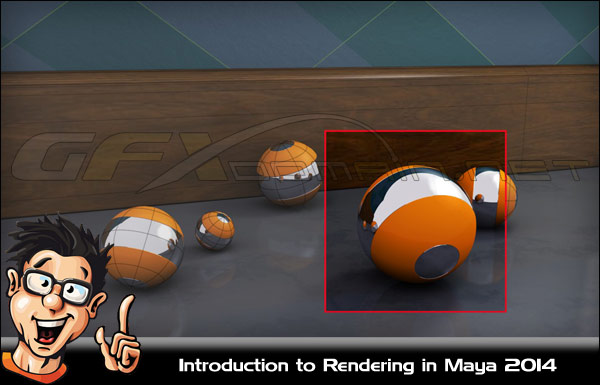
1h 42m | 695 MB | Project Files: Included | Software used: Maya 2014
We’ll get started by learning about Maya’s Render View and many of the tools that tie directly to it that are related to the rendering process. From here we’ll learn about render engines and what purpose they serve in the rending process.
Next we’ll learn how we can begin to specify what gets rendered and at what quality it renders out at. Things every rendering artist needs to know.
To wrap this training up, we’ll learn about the process of batch rendering and how we can use it to render still frames or animated sequences. After completing this tutorial, you will have all the knowledge you need to dive in and start rendering your scenes inside Maya.
Home Page: _http://www.digitaltutors.com/tutorial/1648-Introduction-to-Rendering-in-Maya
Download Links:-

http://dizzcloud.com/dl/161mjdc/Digital-Tutors%20-%20Introduction%20to%20Rendering%20in%20Maya%202014.part1.rar
http://dizzcloud.com/dl/161mjdd/Digital-Tutors%20-%20Introduction%20to%20Rendering%20in%20Maya%202014.part2.rar
Mirror :-

Digital-Tutors_-_Introduction_to_Rendering_in_Maya_2014.part1.rar
Digital-Tutors_-_Introduction_to_Rendering_in_Maya_2014.part2.rar
Mirror :-

http://www.filefactory.com/file/4x6kwfrf6axf/n/Digital-Tutors_-_Introduction_to_Rendering_in_Maya_2014.part1.rar
http://www.filefactory.com/file/4wzeood7tgd/n/Digital-Tutors_-_Introduction_to_Rendering_in_Maya_2014.part2.rar
Mirror :-

Digital-Tutors – Introduction to Rendering in Maya 2014.part1.rar
Digital-Tutors – Introduction to Rendering in Maya 2014.part2.rar
Mirror :-

Storage Full, Waiting For upgrade….


how long is firedrive gonna take