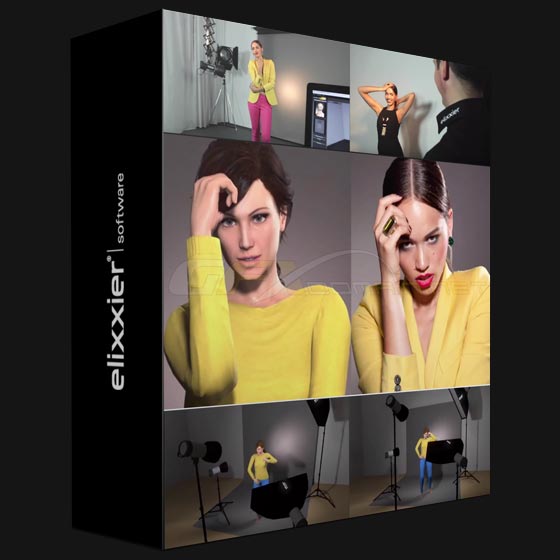
set.a.light 3D simulates a virtual photo studio with all the details and equipment you need for creating your preferable light settings. You’re finally able to experiment around try your ideas even before the shooting starts and without unnecessarily boring your model. Just do that comfortably at home!
All of your equipment is packed into one single program.
The intuitive user interface and all of the features are tailored to the needs of photographers and will revolutionize your everyday work.
set.a.light 3D V2.0 – the dawn of a new era
Even more realistic, better light calculation new innovative features and a fully overhauled user interface. Plus more possibilities and flexibility, a greatly improved workflow and higher work efficiency.
NEW! High-resolution and customizable models
One of the most important points in the development have been the models. The avatars look extremely real and harmonize perfectly with the new light calculation. Hait, make-up and clothing is changeable.
NEW! Full flexibility with the new posing tool
Definitely one of the features users have been waiting for the most: From their individual fingers up to their head and down to the feet – everything about our models can be moved! Make sure to save the positions for later! Even their eyes will be able to face the light shaper or the camera with just one click!
Realtime light simulation & real characteristics
For its simulation, set.a.light 3D uses special real-light data developed by us, that emulate the radiation behavior through complex algorithms – in real time! That’s why you can transfer your setup into reality one by one.
Flashes and speedlights
In set.a.light 3D there are more than 50 hard and soft light shapers (softboxes, reflectors, beauty dish, ….) that can be used with or without a honeycomb grid ss etc. You can test your planned light setups and experiment around with the new settings. The output of all flashes can be regulated they may be used as a modelling light as well. Speedlights are available as well.
NEW! Fantastic options with permanent light
With the newly implemented shutter speed mixtures of permanent light and flash lught can be used. It didn’t matter earlier whether their options were in 1/125 or 0,5 seconds – nothing changed in the studio. With the shutter speed all of that makes a difference now!
NEW! Discover gobos for exciting effects on the background or a dramatic lighting on the model
With the new gobos users can create great light and background effects without having to change the location. Create own presets, import them and use them for your creative lighting.
Trendy color screen foils
Color foils are a great supplement for turning setups into something more exciting. It’s possible to quickly create a nice morning sun, as well as to simulate a peaceful atmosphere in the middle of night. There’s a selection of over 30 foils of the popular manufacturer Lee that have been integrated into the software.
A picture says more than a thousand words
The virtual camera simulates your results in real-time. Set the crop-factor, the format and the focal length. Decide, whether you want to use a zoom objective or not. Over 25 objectives are ready to get used. set.a.light 3D provides an incredibly detailed calculation, even with the depth of field. You can directly see over- or underexposure in the histogram.
Simply better photography and documentation with the setplan
This one’s something for all of you but especially the ones that have own social media sites/pages or tend to show customers a lot of their work. All of your setups can be exported as a printable PDF or JPG. The plan includes everything you need to know to build up your setups on location. This leads to less moving around and more time with your model – a good base for great shots and successful shootings. Individualize the setplan exports by having your own logo on it or adding a title and notes!
Further improvements:
White balance & kelvin numbers
Finally, color temperatures of the light sources are adjustable in kelvin. The white balance can be adjusted at the camera.
3D content, interieur
V2.0 will be even more extensive and comprehensive when it comes to interior. We added a big bunch of new furniture, reaching from sofas and chairs to tables and lots of other things. They’re not only more beautiful, but will help you to reconstruct your studio or living room etc. in detail.
Menus – directly in the virtual studio
Several changes can be made directly at the flash inside the studio now. Just one click away, in the revised settings panel, you can change the light shaper, add a honeycomb grid or swap a flash head. With this small but powerful feature we can further optimize your workflow.
Edit make-up
The make-up doesn’t fit to the desired look? V2.0 has different make-up styles to choose from. The “glow” of the skin can be adjusted precisely as well.
More freedom with styling and own textures
More clothing, new effects – sexy lingerie, hip casual clothes or precious business outfits. There’s the option of adding an own texture to certain basic clothes. Sticking the own logo onto the shirt of the model, changing up colors…
Color gels by Lee
About 40 of the most popular foils of the famous company Lee found their way into the software – just for more simple and detailed planning. This includes filters for CTO and CTB.
New paper backgrounds from Savage and Colorama
Not only for the color foils, but also in terms or the paper backgrounds there is some big news. We have an expanded variety of them, while setting the correct color is now even easier. The labels of the two biggest and most important companies Colorama and Savage are integrated, but there’s always the option of choosing an own color as well.
Multicamera
Start working with several cameras at the same time – an important factor for the video industry and in interviews. You were able to put of more than one camera, but they weren’t active and more of a decoration thing… This changes now! With only one button you can switch between several cameras to check on your lighting from different perspectives – without having to always move around the same odd camera.
Better setplan export
Setplans can be designed individually. A title and notes can be inserted and even the own logo can be put onto the plan. All of this is made possible with the new export function.
Download Links:-

set.a.light3DSTUDIO2.00.06Win.part1.rar
set.a.light3DSTUDIO2.00.06Win.part2.rar
set.a.light3DSTUDIO2.00.06Win.part3.rar
set.a.light3DSTUDIO2.00.06Win.part4.rar
Mirror :-

set.a.light3DSTUDIO2.00.06Win.part1.rar
set.a.light3DSTUDIO2.00.06Win.part2.rar
set.a.light3DSTUDIO2.00.06Win.part3.rar
set.a.light3DSTUDIO2.00.06Win.part4.rar
Mirror :-

http://nitroflare.com/view/F22C4992DF8140B/set.a.light3DSTUDIO2.00.06Win.part1.rar
http://nitroflare.com/view/4C7AA05CE45719D/set.a.light3DSTUDIO2.00.06Win.part2.rar
http://nitroflare.com/view/1C3C3DCE176AC12/set.a.light3DSTUDIO2.00.06Win.part3.rar
http://nitroflare.com/view/9719D58FCE15BAB/set.a.light3DSTUDIO2.00.06Win.part4.rar


