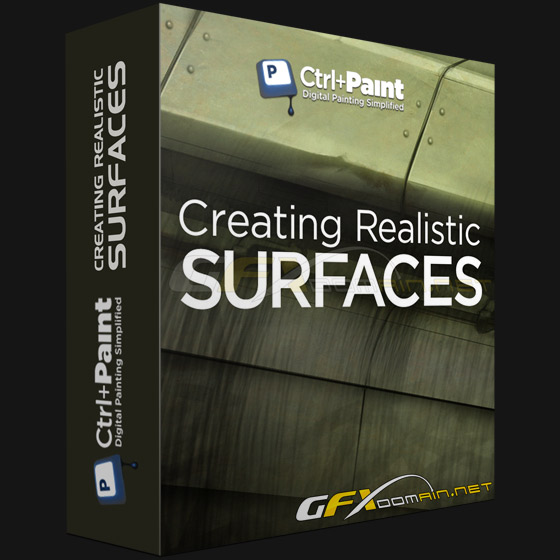
Ctrl+Paint – Creating Realistic Surfaces
153.42 MB | Project Files: Included | Software used: Photoshop
Once you have an understanding of basic rendering, it’s time to add surface detailing. What we think of as ‘realism’ in paintings often refers to a careful depiction of textural details. This 7 part series approaches surfacing with two different workflows: hand painted, and photo textured. Both case studies begin with identical white sci-fi storage lockers, and end with distinct results. The hand-painted workflow explores the use of custom brushes to create an aged metal look: grime, rust, and weathering. The other workflow, based in photo textures, creates a sleek look with carbon fiber and varnished paint. Each workflow is versatile, and can be applied to your own illustrations.
Home Page: _http://ctrlpaint.myshopify.com/collections/frontpage/products/creating-realistic-surfaces
Download Links:-

http://extabit.com/file/279p86pc5gijy/Ctrl+Paint – Creating Realistic Surfaces.rar
Mirror :-

Ctrl_Paint_-_Creating_Realistic_Surfaces.rar
Mirror :-

http://www.filefactory.com/file/3ntqmnnv5821/n/Ctrl+Paint_-_Creating_Realistic_Surfaces.rar


Very nice, thanks!
Please, can you upload again???