
Digital-Tutors – Light and Color Study – Multiple Colored Light Sources
1 hrs. 47 min. |Released on September 1, 2011 |Project Files Included (85 MB)
Required Software: Photoshop CS5
In this collection of lessons we will study how multiple colored light sources react when illuminating a subject.
To get things started we will learn about an alternate workflow in digital painting which separates value decisions from color decisions. Using this workflow we will first learn how to apply a quick base color to our value study using color layers. Initially the colors we choose will be simple and based on a neutrally lit environment however over the course of the next few lessons we will learn how to bring in two different colored light sources to illuminate our subject. Throughout this process we will learn how the color of each light changes based on the area it is illuminating. Along the way we’ll also learn some tips for using various blend modes as well as incorporating textures into our image. After finishing completing this course, you will have a good understanding of how multiple colored light sources work together to influence how we see color.
12 videos in this course
Home PAGE:– http://www.digitaltutors.com/11/training.php?pid=183
Download Links:-

http://www.filesonic.com/folder/11577011
Mirror :-

http://www.wupload.com/folder/554643
Mirror :-
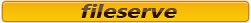
http://www.fileserve.com/list/Bt8UF2G
