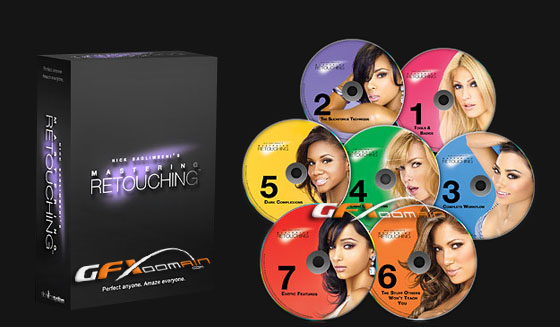
Nick Saglimbeni: Slickforce – Mastering Retouching
English | mov 2749kbps | 1152×720 24fps | AAC 44.1khz | 7.29Gb
Genre: VideoTraining
For the first time ever, award-winning photographer and retoucher Nick Saglimbeni shares the tips, tricks, and techniques that he’s used on over 100 magazine covers! These same techniques have won him numerous awards, including a staggering three Grand Prize Guru Awards at the renowned PhotoshopWorld conference.
Unlike other retouching tutorials, Mastering Retouching™ is a complete system that teaches you step-by-step how to quickly spot problem areas and eradicate even the most difficult flaws. Our signature approach to non-destructive image editing allows you to dial-up or scale-back the intensity of your retouching even after the shot is completed! Armed with the ability to correct any issue, you’ll never look at your photos the same way!
Best of all, photographers and retouchers love the methods taught within Mastering Retouching™ because they can be incorporated into your existing workflow. Whether you’re new to retouching or an experienced pro, you’ll find countless methods and shortcuts for maximizing your retouching speed and attaining consistency and believability in your final images.
• Mastering Retouching™ includes 7 Volumes, available as an instant-download or computer-playable DVDs, each featuring its own self-contained training level.
• All videos are HD-quality, playable through our unique learning interface.
• Custom HD Player allows you to zoom in to areas of the frame while the video is playing!
• Each Level contains several Video Lessons, Key Concepts, Level Notes, and a Quick Reference Guide to related lessons in other levels.
• Hi-res images included so you can follow along on retouches from start to finish.
• Methods can be applied to fashion, glamour, headshot, and bridal/wedding photography.
• All techniques can be mastered using either a tablet or a mouse.
• Works with any version of Photoshop!
• Works on PC, Mac & iPad!
THE LESSONS:
LEVEL ONE: Tools & Basics — Master the tools and concepts required for state-of-the-art retouching. Includes lessons on Healing Tools, Brushes, Dodging & Burning, Blurring & Sharpening Filters, Shaping and Contouring, Adjustment Layers, and Blending Modes.
LEVEL TWO: The Slickforce Technique — Learn the method retouchers & photographers have puzzled over for years. The Slickforce Technique™, created by Nick Saglimbeni, enables you to smooth seemingly impossible flaws, while retaining three-dimensionality & texture.
LEVEL THREE: Complete Workflow — Now you’re ready to put it all together and complete your first start-to-finish retouch. Follow along as Nick uses the skills taught in the first two lessons to perfect an image. Additional lessons on contour-mapping, relative dodging & burning, and fixing discoloration.
LEVEL FOUR: Light Complexions — Master techniques for retouching skin flaws and discoloration issues commonly associated with models of lighter skin tones. Bonus Lessons on vein removal, fixing mismatched wardrobe colors, and believably tanning a model of pale complexion.
LEVEL FIVE: Dark Complexions — Master techniques for retouching skin flaws and discoloration issues commonly associated with models of darker skin tones. Bonus Lessons on removing back twists, breast “lifting” and removing the appearance of dry or “ashy” skin.
LEVEL SIX: The Stuff Others Won’t Teach You — Now you’re ready for the major leagues. Tackle “curve ball” issues that stump most retouchers, such as extreme close-ups, harsh sunlight & shadows, stetchmarks, freckles & moles, jewelry removal through hair, moody lighting, and retouching wet models.
BONUS LEVEL: Exotic Features — By popular demand, we’ve added lessons on fixes commonly requested by models of Asian, East Indian, and Middle Eastern descent. Lessons include facial contouring, eye & nose detail work, creating shape where desired, and achieving a “porcelain skin” glow.
Home Page: _http://store.nicksaglimbeni.com/products/mastering-retouching-the-slickforcesystem
Download Links:-

http://extabit.com/file/27ay9lfdngmku/SlickforceSystem - Mastering Retouching.part1.rar http://extabit.com/file/27ay9lfdngd5q/SlickforceSystem - Mastering Retouching.part2.rar http://extabit.com/file/27ay9lfdng9xa/SlickforceSystem - Mastering Retouching.part3.rar http://extabit.com/file/27ay9lfdmu2f2/SlickforceSystem - Mastering Retouching.part4.rar http://extabit.com/file/27ay9lfdmt0fy/SlickforceSystem - Mastering Retouching.part5.rar http://extabit.com/file/27ay9lfdmt0ge/SlickforceSystem - Mastering Retouching.part6.rar http://extabit.com/file/27ay9lfdmt3ny/SlickforceSystem - Mastering Retouching.part7.rar http://extabit.com/file/27ay9lfdmubum/SlickforceSystem - Mastering Retouching.part8.rar
Mirror :-

SlickforceSystem_-_Mastering_Retouching.part1.rar
SlickforceSystem_-_Mastering_Retouching.part2.rar
SlickforceSystem_-_Mastering_Retouching.part3.rar
SlickforceSystem_-_Mastering_Retouching.part4.rar
SlickforceSystem_-_Mastering_Retouching.part5.rar
SlickforceSystem_-_Mastering_Retouching.part6.rar
SlickforceSystem_-_Mastering_Retouching.part7.rar
SlickforceSystem_-_Mastering_Retouching.part8.rar
Mirror:-

SlickforceSystem – Mastering Retouching.part1.rar – 1024.0 MB
SlickforceSystem – Mastering Retouching.part2.rar – 1024.0 MB
SlickforceSystem – Mastering Retouching.part3.rar – 1024.0 MB
SlickforceSystem – Mastering Retouching.part4.rar – 1024.0 MB
SlickforceSystem – Mastering Retouching.part5.rar – 1024.0 MB
SlickforceSystem – Mastering Retouching.part6.rar – 1024.0 MB
SlickforceSystem – Mastering Retouching.part7.rar – 1024.0 MB
SlickforceSystem – Mastering Retouching.part8.rar – 298.1 MB
SlickforceSystem - Mastering Compositing

So… new links… with different file sizes? I could download them (except #2) from the uploaded folder that was here before:
http://uploaded.to/folder/b3rbcq
But otherwise… I would have had to download the whole 7.83 Gb again… and hope that the links don’t change again while I’m in the middle of the road… please, try to keep the same file sizes, if it is possible.
Thanks a lot for the upload!
Somebody reupload this. plz!
thanxs.