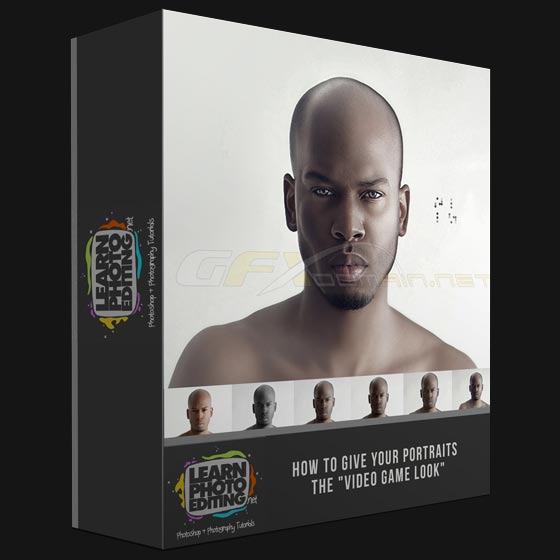
2.5 Hours | 1.5 GB | Project Files: Included | Software used: Photoshop
Video games these days are more and more realistic and a lot of attention is put on the esthetics of their 3D characters. In this 2 hour+ Video Tutorial, we will transform a portrait of a regular guy into something that look straight out of the latest video game. And of course, if you want something that looks a little more realistic, we can easily tone down the effects while keeping a very original look!
In this Photoshop tutorial we will use advanced retouching techniques that you can use to create that same sleek/artistic look for any portraits.
Home Page: _http://www.learnphotoediting.net/vidg-retouching.html
Download Links:-

LearnPhotoEditing_-_How_To_Give_Your_Portraits_The_Video_Game_Look.part1.rar
LearnPhotoEditing_-_How_To_Give_Your_Portraits_The_Video_Game_Look.part2.rar
LearnPhotoEditing_-_How_To_Give_Your_Portraits_The_Video_Game_Look.part3.rar
Mirror :-

LearnPhotoEditing – How To Give Your Portraits The Video Game Look.part1.rar
LearnPhotoEditing – How To Give Your Portraits The Video Game Look.part2.rar
LearnPhotoEditing – How To Give Your Portraits The Video Game Look.part3.rar
Mirror :-

http://www.filefactory.com/file/7d6ssxmm8brl/n/LearnPhotoEditing_-_How_To_Give_Your_Portraits_The_Video_Game_Look.part1.rar
http://www.filefactory.com/file/wns9r9qg7qx/n/LearnPhotoEditing_-_How_To_Give_Your_Portraits_The_Video_Game_Look.part2.rar
http://www.filefactory.com/file/4ksa30b5acrb/n/LearnPhotoEditing_-_How_To_Give_Your_Portraits_The_Video_Game_Look.part3.rar

