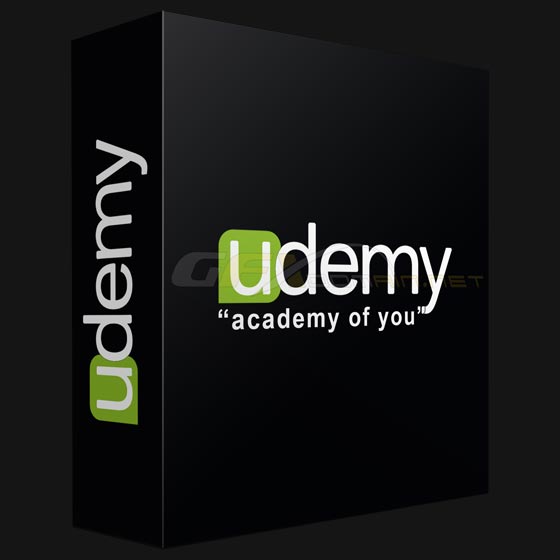
This course is unique in its content and the first in its kind; It’s a complete project-based process to build a complete 2D game using Unity3D. We start building the game from the ground up with a clear step by step lessons without jumping. We cover everything related to the design for this game starting from the design in Illustrator and exporting the images then moving to development, configuration and customization of the game using Unity3D.
Paint Book 2D is a very easy coloring and paint game for kids. Kids can use their finger to paint on touch screen. They can choose a color from the colors palette to start coloring and paint. In addition, you can erase (with white). Coloring activities can contribute to the development of kids creativity and character by helping the functions of both the left and right brain work. Creativity takes its power from the right brain and can appear in the form of thoughts, things or anything.
Features :
Support customization for other sprites
All features arranged on a single screen, no confusing navigation
Supports PC, iOS and Android
C# Commented Code
Custom Images
Complete Scene
Unity is on the top of the develop-once distribute-many platforms and it is really an awesome one-stop-shop platform and game engine for games, that is why we choose it as development platform
Home Page: _https://www.udemy.com/unity3d-paint-book-2d-game-step-by-step/
Download Links:-

Udemy_-_Unity3D_Paint_Book_2D_Game_Step_By_Step.rar
Mirror :-

Udemy – Unity3D Paint Book 2D Game Step By Step.rar
Mirror :-

http://www.filefactory.com/file/6bzuy4in1lrv/n/Udemy_-_Unity3D_Paint_Book_2D_Game_Step_By_Step.rar


Dislike