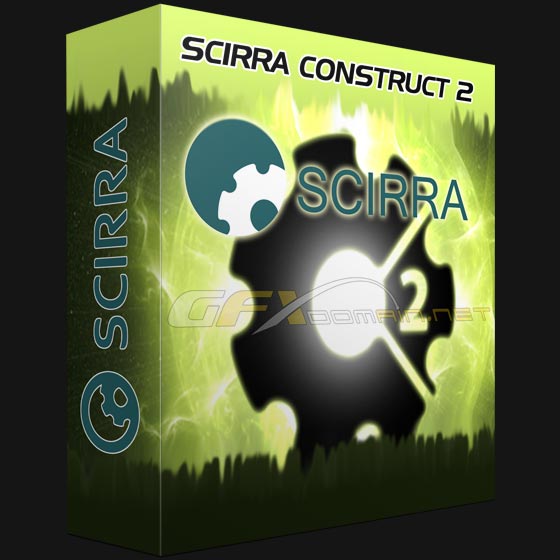
Quick & Easy
Bring your work to life in hours and days instead of weeks and months. With Construct 2 making games is a piece of cake: just drag and drop objects around, add behaviors to them, and make everything come alive with events!
With a quick and easy to grasp Ribbon interface, you have clear access to a wide set of tools that allows anyone to jump into game creation with little to no prior game development knowledge.
The Layout Editor provides a what-you-see-is-what-you-get visual interface to design your levels. You can drag, rotate and resize objects, visualize effects applied, and quickly change their settings to your liking in the Properties Bar. Objects can be arranged on separate layers for enhanced organization, allowing advanced parallax and blending effects. There’s also a built-in image editor to conveniently make quick edits to your object’s graphics.
Within minutes or hours you can have a working prototype that you can share with friends to play. In almost no time you can test your ideas and know if they are really fun or not, focusing your efforts in what matters the most: designing your game!
Powerful Event System
Make your game do what it needs to do in a visual and human readable way with the powerful Event System. There’s no need to memorize complicated and cryptic languages. With events programming becomes intuitive putting your focus on what really matters: designing your game!
Events are created by selecting possible conditions and actions from an organized list. The result list of events, or Event Sheet, is designed to be as easily readable as possible, so that beginners can get instant results as well. Entire event sheets can be re-used by other levels, saving you re-creating events for other levels.
Creating the events you need for your game is rather intuitive. Just choose the right object, select a condition or action, and add it to the event. Construct 2 helps you to learn how to think in a logical way and understand real programming concepts, making it easy for you if you decide to learn a programming language later.
Each event sheet has a list of events, which contain conditional statements or triggers. Once these are met, actions or functions can be carried out. Groups can be used to enable/disable multiple events at once, and for organisation in large projects. Advanced event logic such as OR blocks, sub-events, local variables and recursive functions allow for sophisticated systems to be programmed without learning a comparatively more difficult programming language.
Flexible Behaviors
Behaviors work as pre-packaged functions that you can assign to objects and reuse whenever needed. They provide an instant way to add capabilities to objects, speeding up development and increasing productivity.
They include movements such as 8 directions, platform, and car; advanced features like physics and pathfinding; and useful utilities like fade, flash, wrap, pin and drag & drop.
Most behaviors can be replicated with events, but it simply is far more time consuming to do so. That’s why behaviors can be great time savers, without limiting what’s possible when you need to go further.
Download Links:-

Scirra_Construct_2.233_Final.rar
Mirror :-

Scirra Construct 2.233 Final.rar
Mirror :-

http://nitroflare.com/view/B8417B5E39A028C/Scirra_Construct_2.233_Final.rar

