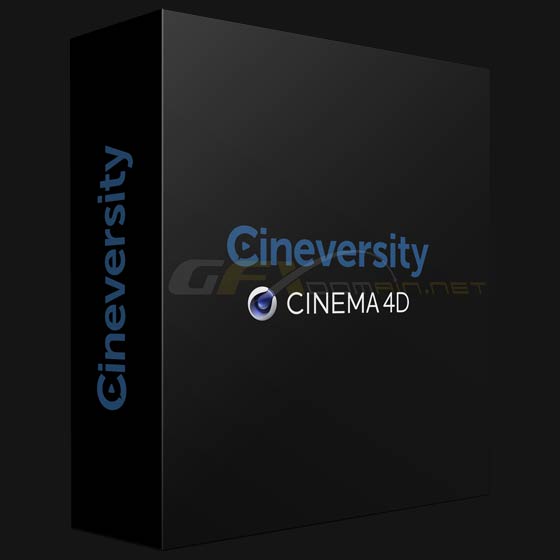
Using the Weight Tool and Fixing Deformation Problems.
This video goes through using the Weight Tool and its key settings.
A lot of time is spent looking at how you can use this tool and the settings to work in various situations as well as some best practices to use while painting.
It also explains symmetry painting, a useful feature that can make your life easier by allowing you to only work on 1 half of your character.
Finally adjusting the blending between weights is covered, allowing you to create smoother transitions are your mesh deforms.
Download Links:-

Cineversity_-_Weight_Painting_(Bret_Bays_-_2012)_[Cinema_4D].rar
Mirror :-

Cineversity – Weight Painting (Bret Bays – 2012) [Cinema 4D].rar
Mirror :-

http://nitroflare.com/view/A50E28355DACD64/Cineversity_-_Weight_Painting_%28Bret_Bays_-_2012%29__Cinema_4D_.rar



Torrent linked to the cloth simulation tutorial. Please correct the torrent link