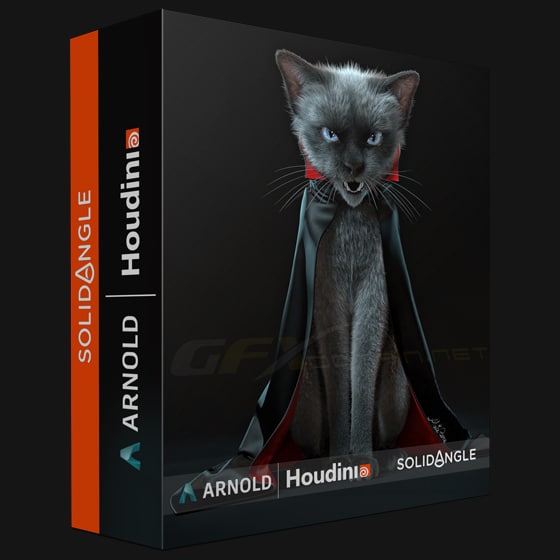
What is Arnold?
An advanced Monte Carlo ray tracing renderer, Arnold is built to handle your heaviest scenes—so you can render with confidence. With an artist-friendly UI specially crafted to fit the way you work in Houdini, Arnold has become the renderer of choice for artists at many of the biggest names in visual effects world-wide.
1. Install RLM
Here is How
1.1 Copy the Contents of RLM Folder to Anywhere (Short Path Without Spaces)
1.2 Run Terminal/PowerShell/CommandPromt as Administrator
1.3 Browse to that Folder using cd (e.g. Cd F:/Downloads/RLM)
1.4 Type ins Press Tab Should Autofill .\install.cmd Press Enter
1.5 Let the Process Complete
2. Now Install Arnold, Whatever Version is Fine
Here is How
2.1 For Non Compatible Version Chage houdini.env ${HOUDINI_VERSION} to Corresponding (e.g. 19.0.622)
2.2 Can Install Arnold For Houdini, Katana, Cinema 4D Will Work (Personaly Tested)
2.3 Maya, Max etc. Can Work Haven’t Tested
Download Links:-

Arnold_7.1.2.0_HtoA_6.1.2.0_-_Houdini_19_-_Python_3_-_Pyhton_2.part1.rar
Arnold_7.1.2.0_HtoA_6.1.2.0_-_Houdini_19_-_Python_3_-_Pyhton_2.part2.rar
Arnold_7.1.2.0_HtoA_6.1.2.0_-_Houdini_19_-_Python_3_-_Pyhton_2.part3.rar
Arnold_7.1.2.0_HtoA_6.1.2.0_-_Houdini_19_-_Python_3_-_Pyhton_2.part4.rar
Mirror :-

https://nitro.download/view/2685FCBE7A3845D/Arnold_7.1.2.0_HtoA_6.1.2.0_-_Houdini_19_-_Python_3_-_Pyhton_2.part1.rar
https://nitro.download/view/E03716116F95D8F/Arnold_7.1.2.0_HtoA_6.1.2.0_-_Houdini_19_-_Python_3_-_Pyhton_2.part2.rar
https://nitro.download/view/1FA9F06C33CFD2D/Arnold_7.1.2.0_HtoA_6.1.2.0_-_Houdini_19_-_Python_3_-_Pyhton_2.part3.rar
https://nitro.download/view/DB2640D7C5E27FB/Arnold_7.1.2.0_HtoA_6.1.2.0_-_Houdini_19_-_Python_3_-_Pyhton_2.part4.rar
