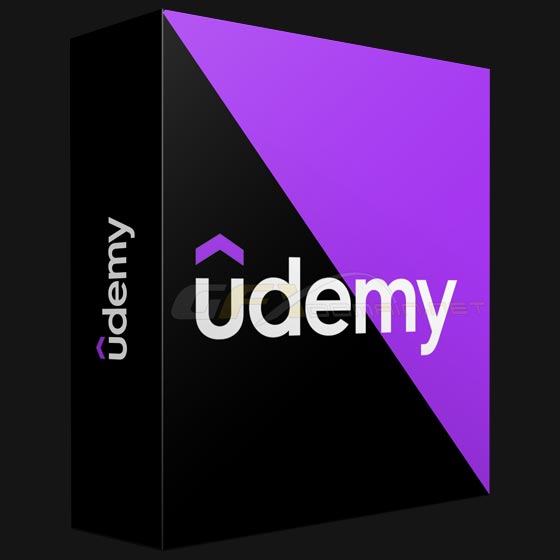
Correct installation of MagiCAD and Magicad Templates. How to use MagiCAD dataset file and start a Mechanical project.
What you’ll learn
BIM Installation – MagiCAD for Revit
Basic skills in MagiCAD for Revit – Installation, templates, datasets
3D modelling of mechanical systems in MagiCAD for Revit
Basic Introduction to MagiCAD ventilation, piping and electrical
Requirements
No experience with Revit is required, however basic skills will help to follow the tutorials.
All neccessary Revit files will be available
To get a license for MagiCAD, please contact MagiCAD support Team
Students will get student licence through their School or University. The cost for this is approx. $50 per year.
Description
Learn how to start a mechanical ventilation or piping and electrical installation project correctly in Revit using MagiCAD Templates and dataset file from the region or country where your project is located. This course is mandatory in order to participate in the next courses including design projects covering ventilation, piping and electrical. The course is based on the UK MagiCAD template and codes but whether your project is in UK, Germany, France, Sweden or China, the same approach is applicable.In later courses, I will explain how BIM workflows help MagiCAD design work during the different project work stages from conception to construction. The MagiCAD design processes employ computer-aided design tools that make it possible to model accurate building services systems in 3D.I will show the difference between simple modelling and BIM (Building Information Modelling) in MagiCAD impact and enhance MEP design work.I will also demonstrate how MagiCAD use the data in a BIM model for intelligent digital engineering functionalities.“MagiCAD is the number one BIM solution for Mechanical, Electrical and Plumbing (MEP) design used by thousands of companies in over 80 countries worldwide. MagiCAD makes the design of BIM models easier, faster and more accurate. Fully integrated within Autodesk’s Revit and AutoCAD platforms, MagiCAD offers a set of powerful modelling functions for each MEP discipline and enables integrated system calculations. With MagiCAD, you design with over 1,000,000 intelligent manufacturer-verified BIM objects from leading MEP manufacturers. Additionally, MagiCAD supports many local standards and symbols making it a unique and truly international solution” (MagiCAD, 2023)I hope this course will help you starting installation projects correctly.
https://anonymz.com/?https://www.udemy.com/course/magicad-for-revit-basic-introduction/
Download Links:-

Udemy_-_Magicad_For_Revit_-_Basic_Introduction.part1.rar
Udemy_-_Magicad_For_Revit_-_Basic_Introduction.part2.rar
Mirror :-

https://nitro.download/view/A71632644056CA9/Udemy_-_Magicad_For_Revit_-_Basic_Introduction.part1.rar
https://nitro.download/view/89F8BC7D7C3C664/Udemy_-_Magicad_For_Revit_-_Basic_Introduction.part2.rar
