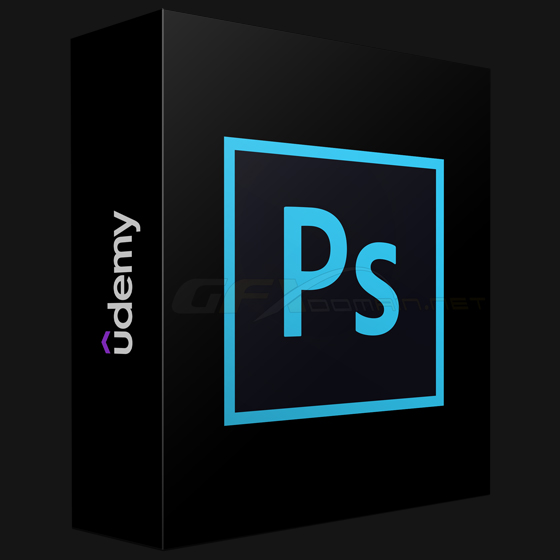
earn and Understand how to Blend and Change Colours in Adobe Photoshop, Beginner to Advanced Colour in Adobe Photoshop
What you’ll learn
You’ll learn how to blend and change the colour of anything and anywhere as a Pro in Adobe Photoshop.
You’ll learn to use Hue, Saturation, Brightness (Value) to change colours in any image.
You’ll learn to use Colourize to make uniform colours in images.
You’ll learn how to use the different types of blending modes to create fun and unique projects.
You’ll learn how to paint areas in an image with the Brush tool.
You’ll learn how to use selection tools to change colours of specific areas in images.
You’ll learn how to customizing the Adobe Photoshop workspace for your work efficiency
You’ll learn how to use pen tool to select parts of your images like a Pro.
You’ll learn how to blend text on materials and nature in images
You’ll learn how to edit photos with artistic filters like Adobe Camera RAW, Filter Gallery and Vanishing Point Filter.
You’ll learn how to distort images with different Photoshop effects
You’ll learn how to use and understand the Adobe Photoshop colour picker
You’ll learn how to use the gradients tool to mix and blend colours.
You’ll learn the essential Adobe Photoshop tools and options for editing and manipulating images.
You’ll understand the differences between warm and cool colours
You’ll learn to navigate the Adobe Photoshop Interface, Workspace and Canvas.
You’ll learn how to use levels and curves to lighten, darken and edit images.
You’ll learn how to change images to Black & White and also Tint images.
You’ll learn how to use the Adobe Photoshop layers panel.
You’ll learn how to create and edit layer masks.
You’ll learn how to change any image from daylight to nightfall.
You’ll learn to design and creating new projects for brands, companies and industries.
You’ll learn how to change backgrounds to any colour you prefer.
You’ll learn how to change classic image to old century images.
You’ll learn how to create beam lights from cars
You’ll learn where and how to download HD images.
You’ll learn how to use eyedropper tool to steal complex colours from any image
You’ll learn how to save your Adobe Photoshop projects for print and web.
Requirements
Any version of Adobe Photoshop, preferably Adobe Photoshop CC (Creative Cloud) version. No prior knowledge or experience with Adobe Photoshop is required.
https://anonymz.com/?https://www.udemy.com/course/blend-and-change-colours-of-anything-anywhere-in-photoshop/
Download Links:-

Blend_and_Change_Colours_of_Anything,_Anywhere_in_Photoshop.part01.rar
Blend_and_Change_Colours_of_Anything,_Anywhere_in_Photoshop.part02.rar
Blend_and_Change_Colours_of_Anything,_Anywhere_in_Photoshop.part03.rar
Blend_and_Change_Colours_of_Anything,_Anywhere_in_Photoshop.part04.rar
Blend_and_Change_Colours_of_Anything,_Anywhere_in_Photoshop.part05.rar
Blend_and_Change_Colours_of_Anything,_Anywhere_in_Photoshop.part06.rar
Blend_and_Change_Colours_of_Anything,_Anywhere_in_Photoshop.part07.rar
Blend_and_Change_Colours_of_Anything,_Anywhere_in_Photoshop.part08.rar
Blend_and_Change_Colours_of_Anything,_Anywhere_in_Photoshop.part09.rar
Blend_and_Change_Colours_of_Anything,_Anywhere_in_Photoshop.part10.rar
Blend_and_Change_Colours_of_Anything,_Anywhere_in_Photoshop.part11.rar
Mirror :-

https://nitro.download/view/D8F81D1D88CBA1C/Blend_and_Change_Colours_of_Anything,_Anywhere_in_Photoshop.part01.rar
https://nitro.download/view/BABFEBDC21179E4/Blend_and_Change_Colours_of_Anything,_Anywhere_in_Photoshop.part02.rar
https://nitro.download/view/DAA10B657089264/Blend_and_Change_Colours_of_Anything,_Anywhere_in_Photoshop.part03.rar
https://nitro.download/view/5674837844D4534/Blend_and_Change_Colours_of_Anything,_Anywhere_in_Photoshop.part04.rar
https://nitro.download/view/26103F6C9DA5646/Blend_and_Change_Colours_of_Anything,_Anywhere_in_Photoshop.part05.rar
https://nitro.download/view/A459261101AC227/Blend_and_Change_Colours_of_Anything,_Anywhere_in_Photoshop.part06.rar
https://nitro.download/view/C70E11477676DC5/Blend_and_Change_Colours_of_Anything,_Anywhere_in_Photoshop.part07.rar
https://nitro.download/view/FF139732E9C5A27/Blend_and_Change_Colours_of_Anything,_Anywhere_in_Photoshop.part08.rar
https://nitro.download/view/A2366A9FE258DDC/Blend_and_Change_Colours_of_Anything,_Anywhere_in_Photoshop.part09.rar
https://nitro.download/view/0920C3B98E0FEE3/Blend_and_Change_Colours_of_Anything,_Anywhere_in_Photoshop.part10.rar
https://nitro.download/view/69D525B933A6F6B/Blend_and_Change_Colours_of_Anything,_Anywhere_in_Photoshop.part11.rar
