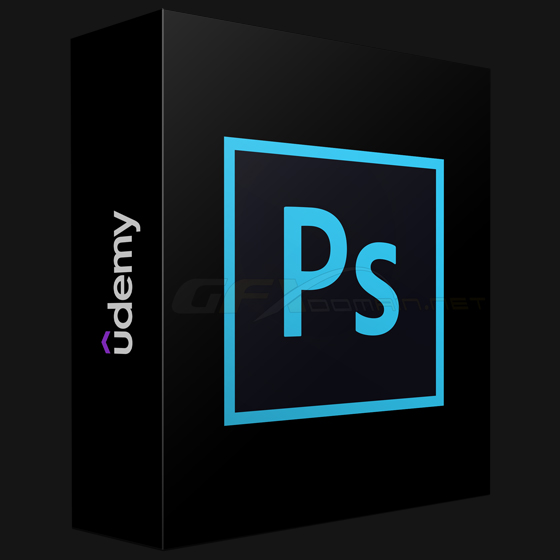
Unlock Adobe Photoshop Power, Adobe Photoshop Essentials, Graphic Design and Master Adobe Photoshop CC 2024
What you’ll learn
Navigate confidently through the Photoshop 2024 interface.
Master essential tools for efficient editing in Photoshop.
Understand the significance of layers and manipulate them effectively.
Edit and transform images seamlessly using Photoshop’s powerful features.
Add and style text, mastering typography within Photoshop
Explore various brushes and techniques for digital painting and drawing in Photoshop
Apply filters creatively to enhance images and create stunning effects in Photoshop
Learn photo retouching techniques for professional-looking results in Photoshop
Save and export files in different formats for web and print using Photoshop
Apply learned skills to real-world projects for hands-on experience
Develop skills in basic photo editing and color correction using Photoshop
Utilize smart layers in Photoshop for non-destructive editing and creative flexibility
Create visually appealing text effects and styles in Photoshop
Engage in practical exercises and projects for skill reinforcement
Learn effective file management and organization within Photoshop
Connect with a community of learners for support and collaboration
Stay updated on the latest features in Photoshop 2021
Develop problem-solving skills and troubleshoot common issues in Photoshop
Requirements
Students should have access to Adobe Photoshop 2021 or a later version
Minimum system requirements for running Photoshop effectively, such as processor speed, RAM, and storage space
While the Photoshop course is designed for beginners, students should have basic computer skills, including file management and navigation\
Description
Welcome to My Photoshop Essential Training Course. This is the ultimate course designed for beginners eager to dive into the powerful world of Adobe Photoshop. If you’re passionate about graphic design, photo editing, or digital artistry, this comprehensive training is your gateway to mastering the fundamental tools and techniques that Photoshop offers.Photoshop is the industry standard for creative visual expression. Whether you’re looking to pursue a career in design or photography, or you want to learn the tools to enhance your own image making this Photoshop course is for you. I have been working on the Photoshop team Adobe for over 25 years. This series focuses on the essentials. We’ll start by taking a look at how to open, navigate, and work with multiple images. Then we’ll explore the Photoshop interface quickly, customizing it to take advantage of the tools that we use most often. Together we’ll walk through the essentials of digital imaging, including bit depth, color space, file formats, and image size. We’ll use the crop tool to straighten and transform photographs as well as apply the retouching tools to remove distracting elements. We’re also going to cover the three most essential aspects of Photoshop: layers, selections, and masking. We’ll work with smart objects and smart filters and apply nondestructive adjustments, both globally and locally to our images.In this course, we’ll start by immersing ourselves in the heart of Photoshop, exploring the intuitive interface that sets the stage for your creative journey. You’ll familiarize yourself with the workspace layout, discovering the seamless workflow that Photoshop provides for designers, photographers, and digital artists alike.Once you’re comfortable navigating the Photoshop environment, we’ll delve into the essential tools that form the backbone of this industry-leading software. From the versatile selection tools to the transformative power of the brush tool, each lesson will empower you to wield Photoshop’s tools with confidence, unlocking your creative potential.A key focus of this training is mastering layers in Photoshop. Understanding the intricacies of layers is paramount for creating visually captivating designs and compositions. Through hands-on exercises, you’ll learn to manipulate layers effectively, gaining the skills needed to elevate your projects to new heights.As we progress, you will become adept at editing and transforming images with finesse. Adobe Photoshop introduces cutting-edge features that allow for non-destructive editing, preserving your original work while enhancing its visual impact. Whether you’re retouching photos or creating digital art, these techniques will be invaluable in your creative toolkit.Typography is an essential aspect of design, and in Adobe Photoshop, you will discover the nuances of adding and styling text to complement your visuals. The course provides an immersive exploration of typography, offering insights into how you can integrate text seamlessly into your designs.Unleash your creativity through digital painting and drawing with Photoshop’s diverse set of brushes. From basic strokes to intricate details, you’ll embark on hands-on exercises that transform your artistic vision into digital reality. The course encourages experimentation, allowing you to find your unique voice in the digital art landscape. Visual effects and filters add flair to your creations, and in Adobe Photoshop, you will explore a plethora of creative options to enhance your images. From artistic filters to sophisticated effects, you’ll learn to apply these tools strategically, adding a professional touch to your design repertoire.This training goes beyond theoretical knowledge. With real-world application at its core, you’ll tackle practical projects and hands-on exercises, solidifying your understanding of each Photoshop feature. These projects mimic scenarios you might encounter in the professional world, ensuring that what you learn is immediately applicable.Enrolling in this Adobe Photoshop Essential Training isn’t just about acquiring skills, it’s about joining a community of learners passionate about Adobe Photoshop. Whether you’re a graphic design enthusiast, aspiring photographer, or digital art novice, this course is tailored to meet your needs. Join us as we explore the limitless possibilities of Adobe Photoshop. I’m excited to be your instructor and I can’t wait to share what I know about Photoshop.
https://anonymz.com/?https://www.udemy.com/course/complete-beginner-to-advanced-adobe-photoshop/
Download Links:-

Udemy_-_Complete_Beginner_To_Advanced_Adobe_Photoshop.part1.rar
Udemy_-_Complete_Beginner_To_Advanced_Adobe_Photoshop.part2.rar
Mirror :-

https://nitro.download/view/91B9614FD56DD83/Udemy_-_Complete_Beginner_To_Advanced_Adobe_Photoshop.part1.rar
https://nitro.download/view/B55C044DDF259F8/Udemy_-_Complete_Beginner_To_Advanced_Adobe_Photoshop.part2.rar
